 If you have downloaded the source from the CVS or SVN repositories, then you should first create the necessary files by using autotools, or by using the included autogen.sh script. To do so, simply change directories to the source tree and run the script as such:
If you have downloaded the source from the CVS or SVN repositories, then you should first create the necessary files by using autotools, or by using the included autogen.sh script. To do so, simply change directories to the source tree and run the script as such: cd ./libaeon-0.16.15/
./autogen.sh
To configure the source code for compilation, run the script as so:
Once you have completed running the configure script, it's time to compile the code. On most Linux/UNIX systems, it would simply be:
This should compile the code into a library file, ready for use. To install the library system-wide afer compilation, you should use:
Generated on Mon Jul 2 10:27:20 2007 for libAeon by
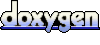 1.5.1
1.5.1


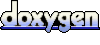 1.5.1
1.5.1